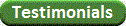RunnerCalc
Printing and Scanning Barcodes
RunnerCalc supports the use of barcodes. A click of a button prints barcode labels of the entire roster onto standard address labels. These address labels can then be applied to the runners’ tags. Printing barcodes requires the installation of the included barcode font into Windows or Mac OS (a trivial task).

 At race end, a standard barcode scanner can be
used to scan
finished runners’ barcode tags instead of typing the runner
numbers. This is potentially faster and avoids typing
mistakes. Scanning
requires the use of a barcode
scanner, which is not included with RunnerCalc.
Almost all barcode scanners are compatible, because RunnerCalc
uses the very
standard 3-of-9 barcode by default.
You
can easily find a good quality USB barcode scanner online for as little
as $40 (or even
less). Contact support@RunnerCalc.com
if you have
questions about the compatibility of a particular scanner.
At race end, a standard barcode scanner can be
used to scan
finished runners’ barcode tags instead of typing the runner
numbers. This is potentially faster and avoids typing
mistakes. Scanning
requires the use of a barcode
scanner, which is not included with RunnerCalc.
Almost all barcode scanners are compatible, because RunnerCalc
uses the very
standard 3-of-9 barcode by default.
You
can easily find a good quality USB barcode scanner online for as little
as $40 (or even
less). Contact support@RunnerCalc.com
if you have
questions about the compatibility of a particular scanner.